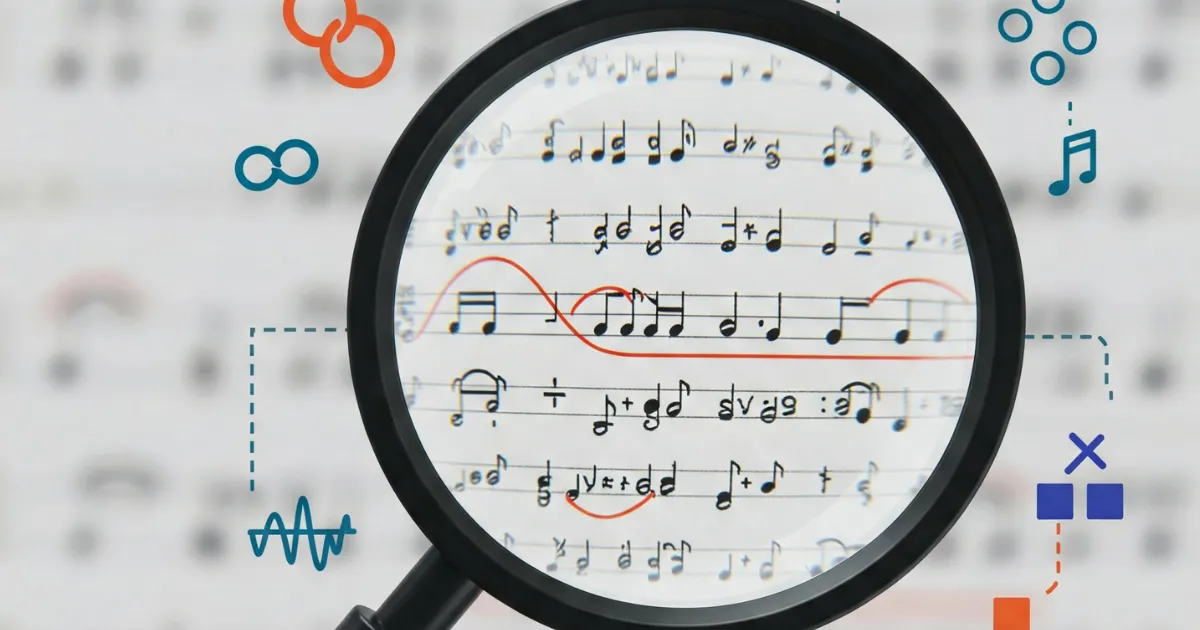Your AI Song is Made, But Can It Sound Even Better?
You’ve used Lyric Genie on the Generate page to craft some awesome lyrics. Then, you took those lyrics to an AI music generator like Suno, Udio, or Riffusion and created a full song. That’s amazing!
But sometimes, the music generated by these tools might not have that perfect sonic balance or polish. People often find that AI music can have issues with how different parts sit together, or it just doesn’t sound quite as “finished” as they’d like. Traditionally, fixing this means diving into complex audio software or paying for expensive mastering services.
Good news: There’s a new, free, and easy way to help balance and polish your AI music tracks! It’s a utility website called Audio Remastering Lab.
What is Remastering Anyway?
Before we dive into the tool, what does “remastering” even mean? Essentially, remastering is the process of taking a finished audio recording and enhancing its sound quality for playback. Engineers often use tools like equalizers (to adjust frequencies like bass, mids, and treble), compressors (to control loudness variations), and limiters (to prevent distortion from the loudest parts). The goal is to make the track sound sonically balanced and optimized for listeners. You can read a more detailed explanation about remastering on Wikipedia.
Introducing: A Free Remastering Website Perfect for AI Music
The Audio Remastering Lab website offers a simple, browser based solution to help you tweak the sounds of your AI generated music. Here’s why it’s great:
- Completely Free: No hidden costs or subscriptions.
- Privacy Preserving: Your song stays on your computer. All processing happens in your browser, so your audio isn’t sent to any servers.
- Designed for Balance: It seems particularly good for addressing common balance issues in AI music.
- Easy to Use: You don’t need to be a sound engineer to make improvements.
The Remastering Console: Your Controls
Once you upload your audio, you’ll see a “Remastering Console” with several controls. Based on the kind of controls typically available (like Equalizer, Dynamics Processor, Tone & Space), you can adjust things such as:
- Equalizer (EQ):
- Bass (Low Shelf)
- Mids (Peaking)
- Treble (High Shelf)
- Dynamics Processor:
- Compressor Threshold
- Compressor Ratio
- Limiter Threshold
- Tone & Space:
- Stereo Spread
- Reverb Mix
- Warmth
- Master Gain: (Overall volume)
These allow you to fine tune different aspects of your song’s sound.
How to Use Audio Remastering Lab: Step-by-Step
The workflow is designed to be user friendly:
- Upload Your Audio: Go to https://remaster.mbdr.ai and upload your AI generated song. It accepts MP3 and WAV files.
- Review the Report: The tool often provides an initial assessment or report about your original audio’s balance. This might give you pointers on what aspects you could focus on.
- Listen and Toggle: You can play back your audio and easily switch between the original version and your current remastered version. This A/B comparison is super helpful to hear the changes you’re making.
- Adjust the Settings: Use the sliders in the Remastering Console (Bass, Mids, Treble, Compressor, Limiter, Stereo Spread, Reverb, Warmth, Master Gain) to make adjustments. As you change settings, you can listen to the effect on the “remastered” playback.
- Want more bass? Nudge that slider.
- Vocals too quiet? Adjusting mids or overall gain might help.
- Sound a bit flat? Experiment with Warmth or Reverb Mix.
- Evaluate and Reset (If Needed): There’s an “Evaluate Remaster” button (which might re-analyze or apply settings) and a “Reset Controls” button if you want to start over.
- Download Your Polished Track: Once you’re satisfied with how your song sounds, you can download it as a WAV file, ready to listen to on your devices or even upload to streaming services.
Why This is Great for Lyric Genie Users
After crafting your lyrics with Lyric Genie and generating music with another tool, this remastering step can be the final touch. AI music generators are amazing, but their output isn’t always perfectly mixed or mastered. This free tool gives you the power to:
- Fix common balance issues without needing complex software.
- Add polish and punch to your tracks.
- Do it all for free, privately, and easily.
It’s a fantastic way to take your creations one step further. Give it a try with your next Lyric Genie inspired song!