Polish Your Lyrics: AI Editing for Rhyme, Rhythm, and Structure
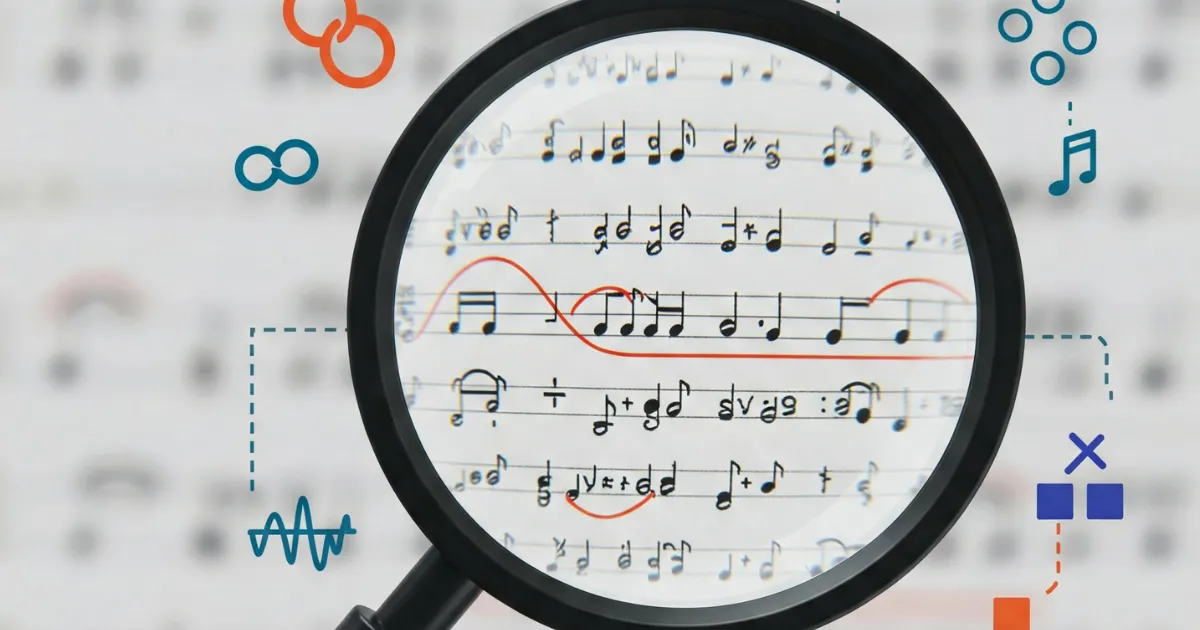
Your First Draft: Just the Beginning!
So you followed the step by step guide and used your voice on the generation page to get your first set of AI generated lyrics from Lyric Genie. That’s awesome! But remember, that first draft is often just a starting point.
The real fun begins when you start shaping those ideas, polishing the words, and making the song truly yours. This process is called lyric refinement, and Lyric Genie has tools to help.
Finding the Refine Page
All the lyrics you generate are automatically saved to your personal space. You can find them by going to your profile page: My Lyrics.
On the “My Lyrics” page, you’ll see a list of the lyrics you’ve created. Find the one you want to work on. You might need to click to expand its details. At the bottom of that specific lyric set, you should see a “Refine” button. Click that!
Meet Your AI Editing Assistant
Clicking “Refine” takes you to a special page where you can work more deeply on your lyrics with AI help. Think of this page’s AI as your personal AI lyric editor.
How does it work? You basically tell the AI assistant what you want help with. You can ask it to work on the whole song, or you can be specific.
- Be Specific: If you only want help with one part, copy the line or stanza you want to change into the refine box and tell the AI something like:
- “For this line, can you suggest some better rhymes?”
- “Make this verse flow more smoothly.”
- “Rewrite this chorus to sound happier.”
- Work on the Whole Song: You can also give general instructions like:
- “Help me improve the rhyme schemes in this song.” (Want to learn about different rhyme types? Check out this guide to rhyme schemes.)
- “Can you adjust the rhythm or meter in these lyrics to feel more consistent?” (This article explains meter and lyrics well.)
- “Help me organize this into a clear song structure.” (Need a refresher on common structures? Here’s info on song structure basics.)
The AI assistant will do its best to follow your instructions and give you new ideas or versions to consider.
Manual Edits Are Still Possible
Even on the refine page, you can still click directly on the lyrics and type to make your own changes manually. If you do make manual edits here, just remember to hit the “Save Lyrics” button at the bottom when you’re done so your changes aren’t lost!
Making the Song Your Own
Refining your lyrics is where you take the AI’s suggestions and blend them with your own creativity. Use the refine page to experiment with rhymes, smooth out the rhythm, and build a solid structure. Don’t be afraid to ask the AI for help multiple times or in different ways.
The goal is to use these songwriting tips and AI tools to improve lyrics until they sound exactly the way you want them to. Happy refining!

