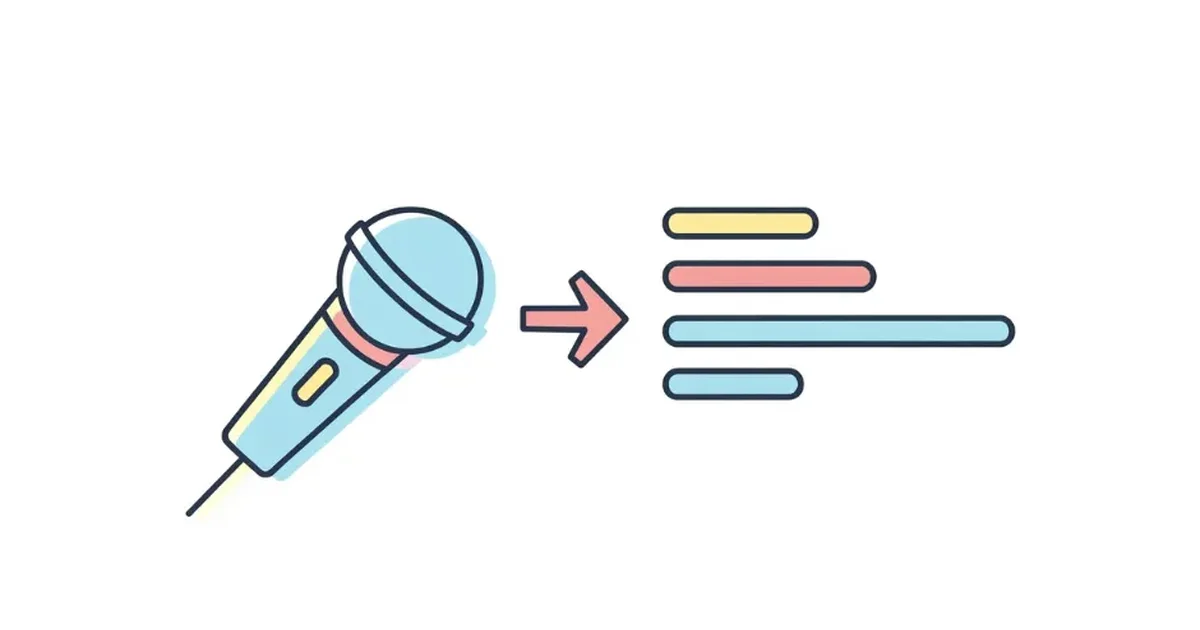
Want to Write Lyrics? Get Started in Minutes!
Have you ever wanted to write a song but felt unsure where to begin? Maybe you have a feeling, a cool phrase, or a little tune in your head, but turning it into lyrics seems like a big step.
Good news! Lyric Genie is a super easy tool to get your first song lyrics created very quickly. This guide will show you the absolute simplest way to go from an idea to actual words on your screen. Let’s get you started!
What You’ll Need (It’s Not Much!)
- Your voice
- A simple idea or feeling
That’s it!
Your Quick Start Steps to Lyrics:
Here’s how to generate your first lyrics with Lyric Genie:
-
Step 1: Go to the Generate Page
- Open your web browser and go to the Lyric Genie page where the magic happens: https://lyric-genie.com/chat.
-
Step 2: Click the Microphone Button
- On the page, you’ll see a big button with a microphone icon on it. Click this button to start a recording. It should turn red.
-
Step 3: Grant Microphone Permission (Important!)
- If it’s your first time, or if your browser asks, you must grant permission for Lyric Genie to use your microphone. If you don’t, it won’t be able to hear you!
-
Step 4: Speak or Sing Your Simple Idea
- Now, just say or sing what’s on your mind! Don’t worry about making it perfect. For your first time, keep it simple. You could try:
- “A happy song about sunshine.”
- Singing a little made up tune with a few words like “la la la, feeling blue today.”
- “I want to write a rock song about a cat.”
- The main thing is to get a feeling or a basic idea out.
- Now, just say or sing what’s on your mind! Don’t worry about making it perfect. For your first time, keep it simple. You could try:
-
Step 5: Click the Microphone Button Again
- When you’re done speaking or singing your idea, click the red microphone button again to stop the recording.
-
Step 6: Click “Generate Lyrics”
- After you stop recording, you’ll see a button to “Generate Lyrics.” Click it!
You’ve Got Lyrics! Now What?
In just a few seconds, lyrics based on your voice input will appear on the screen! Take a moment to read them. See how Lyric Genie turned your simple idea into words.
For this quick start, that’s the main goal: to see your first generated lyrics.
- You can just look at them.
- If you feel like it, you can try to edit them by typing directly on the screen.
- You could even copy them to use in an AI music generator if you’re feeling adventurous.
But for now, just celebrate that you’ve created your first set of lyrics!
Don’t Aim for Perfection (Yet!)
The most important tip for this quick start is: don’t worry about making the best song in the world. Just focus on making a song, getting a feeling out, or exploring an idea. The idea is to keep it simple and fun, and to see how easy it is to get started.
Want to Learn More?
This was just a super fast introduction. If you’re ready to learn about more features, like refining your lyrics, saving them, and more detailed steps, check out our full Step-by-Step Guide to Using Lyric Genie.
Now, go ahead and try generating your first lyrics. Have fun!

