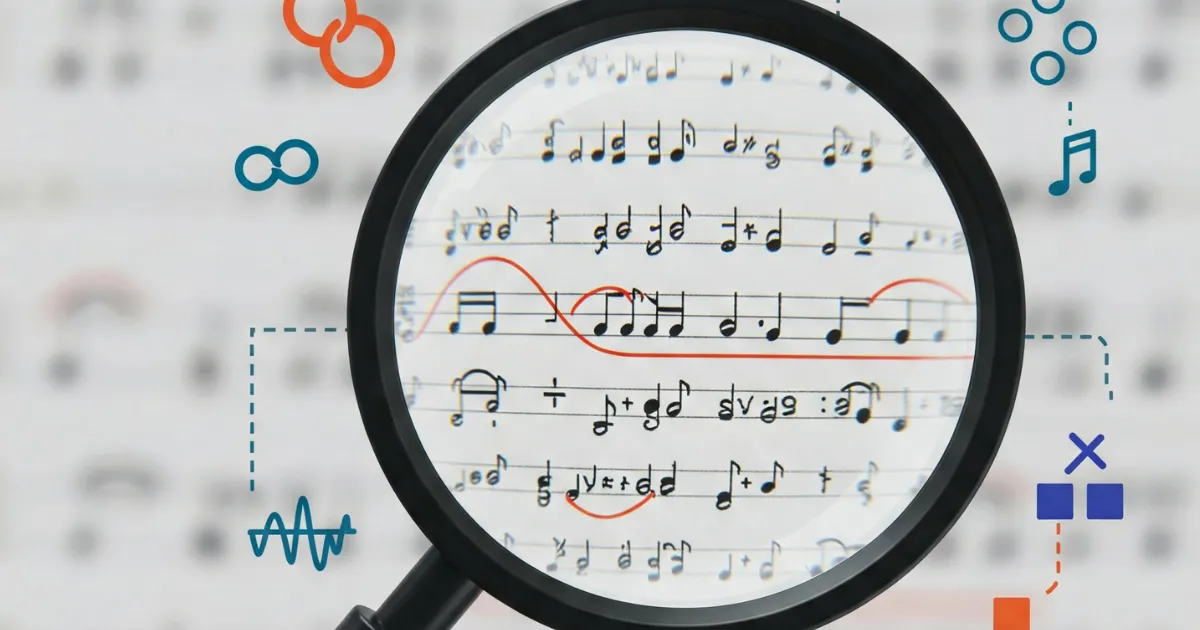Voice Memos to Songs: Upload & Generate Lyrics with Lyric Genie

Where Do Your Song Ideas Live? On Your Phone?
Inspiration can strike anywhere! Maybe you get a great melody idea while walking the dog, or a perfect line pops into your head while you’re waiting for the bus. For many musicians and songwriters, the quickest way to capture song ideas is to grab their phone and record a quick voice memo.
These audio notes are fantastic for not losing that initial spark. Many people find that recording an idea quickly is crucial before they vanish.
But what happens next? Often, those voice memos pile up: a collection of hums, mumbled words, and half formed melodies. Turning those raw recordings into actual, usable lyrics can feel like a whole separate chore. Sometimes, by the time you sit down to work on them, the original feeling or idea has faded a bit.
From Voice Memo File to Lyrics, Instantly
What if you could bridge that gap faster and easily “turn a voice memo into a song”? What if you could take that audio file sitting on your device and directly transform it into structured lyrics you can work with right away?
That’s where Lyric Genie fits perfectly, now with the ability to upload your existing voice notes! Instead of only relying on live recording, you can bring your previously captured ideas into Lyric Genie.
How to Upload Your Voice Memos and Generate Lyrics
The process is straightforward and happens right on the Generate page:
-
Find the “Upload Audio” Button: On the Generate page, alongside the big red button for live recording, you’ll see another option, likely labeled “Upload Audio” or similar. Click this button.
-
Select Your Voice Memo File: Your device’s file browser will open. Navigate to where your voice memo is saved and select it. Lyric Genie supports common audio file types like MP3 (.mp3) and WAV (.wav).
-
Upload and Process: Once you select the file, it will upload to Lyric Genie. From there, the process is exactly the same as if you had recorded live. Lyric Genie gets to work, analyzing the audio from your voice memo. It listens for:
- Spoken words or sung phrases
- Melody and rhythm
- Emotion and tone in your voice
As you said, with Lyric Genie, “you make a wish and it generates lyrics!”
-
Get Your Lyrics: After a few moments, Lyric Genie will present you with suggested lyrics, a title, and style prompts based on the content of your uploaded voice memo. You can learn more about the general generation process in our How Lyric Genie Works guide.
Tips for Best Results with Uploaded Voice Memos
To help Lyric Genie do its best work with your uploaded audio:
- Clarity is Key: Voice memos with clear vocals and minimal background noise will generally produce better, more accurate lyrical suggestions.
- Be Direct: Just like with live recording, if your voice memo captures you clearly stating your idea, humming a distinct melody, or conveying a specific emotion, Lyric Genie will have more to work with. “Say what you want, get the point out,” as you wisely put it.
Develop Your Ideas Faster
Being able to upload voice memo files directly means those fleeting moments of inspiration are even easier to develop.
- No More Transcribing: Skip the tedious task of manually typing out what you hummed or mumbled.
- Instant Structure: Get suggested lyrics, titles, and styles immediately.
- Edit and Refine: Start editing your new lyrics right away, or take them to the Refine page (accessible from your My Lyrics page) to polish them further.
- Organized Ideas: All your generated lyrics, whether from live recording or uploads, are saved in your profile, keeping your song starts organized.
This feature makes Lyric Genie an even more powerful lyric writing app to help you capture song ideas and keep your creative momentum going. Don’t let those voice memos gather dust – turn them into songs!